Want to save money at the grocery store? Make a supermarket price comparison book to see trends, keep track of lower prices, and know what your favorite foods actually cost. Follow these easy steps to start saving in 15 minutes!

How often has this scenario happened to you?
Armed with your short grocery list, you head to your favorite grocery store. You buy two items from your list: a head of lettuce and a BPA-free can of tomatoes. The store was out of sour cream, so you swing into another store on the way home, a store that you don’t regularly shop at.
As you head to the dairy section, you happen to walk past the canned tomatoes. One can, in particular, catch your eye because it’s the same can you just bought. A closer look reveals an “everyday low price” that is 50¢ cheaper than the other store!
You’re a bit speechless that this unfrequented store has a better price on something you buy so often… and you’re a bit upset too, thinking about all the times you’ve paid 50¢ too much on a can of tomatoes… and how much money you could have saved if you only knew that this store was cheaper.
I’m going to go out on a limb here and guess that it’s happened more times than you can admit. The same goes for me too.
Fortunately, there’s a SUPER easy way to avoid this situation from happening again, and it’s called a supermarket price comparison book.
SUPERMARKET PRICE COMPARISON BOOK
Simply put, a supermarket price comparison book (or price book for short) is a little “book” that records the prices you pay for certain items. It can be electronic (like an app), typed and printed (like a spreadsheet), handwritten on a few pieces of paper, jotted down in a spiral notebook, or even recorded in a full-fledged binder with removable sheets of paper.
In any case, a supermarket price comparison book is an absolute MUST-HAVE if you’re new to grocery budgeting, trying to reduce your grocery budget, or struggling with staying within your allotted means. And I think that pretty much covers us all.
Working on improving your grocery budget takes several steps and creating a supermarket price comparison book is one of them!
How Much Money Can a Supermarket Price Comparison Save?
No doubt, some of you are skeptical, wondering if a few pages of torn notebook paper stapled together haphazardly are worth the effort in the first place. You might be wondering if they’re worth it in the long run.
I’m sure an excuse or two has found itself meandering around in your brain, tempting you with one reason or another why you shouldn’t do it. Do any of these sound familiar?
You can remember what you paid and don’t need to write it down.
Maybe you can. But for how long? How many items? Can you remember what you paid for a can of pinto beans a year ago? Points to you if you have an elephant memory, but you’re the minority. Most of us can’t remember what we paid for the beans, chicken, tomatoes, and lettuce that we bought just last week!
You don’t want to waste gas, driving all over town for prices.
Then don’t! Just keep track of the different stores you’re already shopping at. If you aren’t going to Trader Joe’s this week, then don’t worry about it. Make a note the next time you’re there. You don’t have to know the price of every item, from every store, by tomorrow. Supermarket price comparison books are a long-term savings strategy. A war, not a battle.
Supermarket price comparison books won’t help because you eat 100% organic and you have food allergies.
Oh, my sweet friend, supermarket price comparison books can help you out the most! Organic and specialty items are “hot” items, and some stores mark them up by a dime or two to increase their profit. Besides, aren’t these items more expensive in general? Even more reason to shop for the best deal you can, right?
You don’t have time. Not even 15 minutes. You promise.
Okay, then. So, you’re telling me that from the moment you rise to the moment to go to bed, you can’t possibly squeeze 15 minutes out of your day. But not even 10? Or five? Two?! It’s obvious that since you’re reading this blog, you’re trying to save money and eat healthier foods…But spending five minutes recording a few numbers from your shopping trip this week – a small yet incredibly effective money-saving technique – is not important enough to make it on your weekly task list? Need I remind you how much can really be done in a mere two-minute time frame?
HOW TO CREATE A GROCERY PRICE BOOK
There are LOTS of ways to make the concept of a store price comparison way more complicated than it needs to be, but I’m all about keeping it simple whenever possible. With that said, here’s how you set up a basic grocery price book:
Step 1. Choose a Tracking Method
I recommend using a pencil and paper. There’s extra learning power when we write something by hand since it tends to stick in our memories better. Plus I think writing is more intentional than typing, especially when it’s so easy to hit “save” only to never open it again.
The whole purpose of writing down supermarket price comparison is to USE it, so if you’re more Apple or Android than Papermate, then go electronic. I just think the old-fashioned method is the best way to do this.
If you agree, here are three frugal ways you can quickly and easily pull together some paper for a supermarket price comparison book. Choose the method that best fits with what you have on hand and that’s easiest.
- A few sheets of notebook paper, folded into fourths and stapled into a book (be sure to cut any folded pages so that they fold properly)
- Use a dedicated spiral notebook (small or large and CHEAP, from the dollar store or similar)
- A handful of pages within a notebook are used for similar purposes (like the notebook where you keep your meal plans, shopping lists, etc.)
Step 2. Set-up Your Pages
Depending on the size of your notebook, you’ll want to designate one page (if the book is small) or half a page (if the book is big) for each particular item you’re going to track.
For each item, you need to record just five small pieces of information: Date, Store, Brand, Total Price per Size, and Price per Unit.
- Date: Self-explanatory, but this is the date you bought the item. Many items are seasonal, but not everything is. Knowing the date you bought something could help determine when the best deals might come along.
- Store: The store you bought it at. Be specific and include the location if you shop at the same store in different areas.
- Brand: Tracking this will help you recognize what brands tend to be less expensive than others. This information can also be handy later when the budget is under control and you’re ready to research the quality of the brands you regularly buy.
- Total Price per Size: This is the total of what you paid for the size of the item. For example, $2.50/15oz of organic canned tomatoes.
- Price per Unit: This is the price per unit of the item, as in per ounce, per milliliter, per pound, per bar, etc. For example, 17¢/oz of organic canned tomatoes, or $2.15 per KIND bar.
Make five columns on 10 pages (or five half pages) for each of these and label them at the top.

Step 3. Track 10 Items
Part of having a frugal grocery budget series includes keeping your receipts, but here is another way they come in handy (besides categorizing your spending)!
Go through your receipts and choose 10 items that you buy the most often. Give each one a page (or half page) in your book. For example, every month we buy the following items:
- Organic whole chickens
- Organic whole milk gallons
- Cheese (organic)
- Bananas
- Oranges
- Organic kale
- Apples
- Fresh mozzarella
- Pepperoni
- Peanut butter
At the top of each page (or half-page), identify the item you’re tracking. Then, fill in the information in the columns using the receipts you have on hand. You might have to check the packages in the kitchen for some of it (like the total ounces of cheese, or total pounds in each chicken), but fill out as much as you can. The more information, the better.
Step 4. Repeat Step 2 (Next Week)
Most people will tell you to add to your supermarket price comparison book every time you go shopping… to review your receipts and take the time to give every item its own page (or half-page) and record the required information. One blogger recommends setting aside 10 hours a week to work on a supermarket price comparison book. Another gal says to spend five.
Not me. I don’t have extra hours in my week to spend on this, and I’m betting you don’t either. In my opinion, it’s best to spend just 15 minutes and track the items you buy most often.
For example, if you only buy blue cheese and water crackers when your mom visits at Christmas, there’s no point in tracking those prices all year. However, if you buy canned tomatoes and spinach weekly, you would benefit by keeping track of what you paid and who has the best price.
So here’s what I propose: Make it a goal to add or update 10 items each week to your list price. These can come from your receipts from grocery circulars or even online bloggers who share the price of certain items from certain stores.
Should you read the circulars if you have no intention of buying? Absolutely! It’s a SUPER easy way to learn the price of items without ever stepping foot in the store. Then when you ARE ready to buy, you know how much (or how little) it can be purchased for.
Step 5. Shop According to the Supermarket Price Comparison Book
Finally, it’s time to put your book into action. Before buying something, or even adding it to your grocery list, consult your supermarket price comparison book.
- Has the price of canned garbanzo beans steadily gone up? Maybe it’s time to look into dry beans instead.
- Grass-fed ground beef is on sale this week but your recipe calls for a more expensive ground turkey? Swap the meal plan (or just substitute!).
- Are strawberries on sale? Check your supermarket price comparison book to see if the deal is worth spending your money on!
One money-saving method is “learn to stockpile,” but within that method, there’s this:
When an item you know you’ll use (shampoo, conditioner, lotion, razors, etc.) is free or on a discount, or very inexpensive (using any combination of store sales, coupons, and/or rebates), then you buy enough at that price to last a specific amount of time.
Granted, when your funds are SUPER tight each month, buying one extra of anything is a huge feat. However, let’s concentrate on that first line for a moment: “… is free or very inexpensive…”
This small statement implies that you know when an item is overpriced. How exactly do you know this? You keep a supermarket price comparison book! Tracking the price history really saves time and money.
HOW MUCH MONEY CAN A GROCERY PRICE LIST REALLY SAVE?
Let’s talk numbers. After all, that’s what we ultimately need this supermarket price comparison book to do – save us money – right?
Let’s take five items that we (my family) buy monthly and put them to use in a grocery store price list.
1. WHOLE ORGANIC CHICKEN
Trader Joe’s sells whole organic chickens for $2.69/lb. Every month I buy two whole chickens, and the combined weight is roughly 10 pounds.
Costco sells whole organic chickens for $2.49/lb.
If I bought these chickens from Costco instead of Trader Joe’s, I could have saved $24 over the course of one year.
2. ORGANIC APPLES
On average, organic apples cost $1.75 per pound at Costco. Every week I buy approximately five pounds of apples.
When they’re in season, local organic apples are available at the farmer’s market for just $1.25 per pound.
When they’re not in season, organic apples are available at various stores in my area for $1.50 per pound, sometimes less.
If I bought organic apples from the farmers market instead of Costco during peak season, I could have saved $32.50.
If I paid attention to sales and bought from the store with the best price for the rest of the year, I could have saved $48.75.
Combined, this would be a savings worth $81.25 in one year.

3. ORGANIC EGGS
Local grocery stores sell one dozen organic eggs for $4.99. We eat approximately two dozen eggs each month.
A local discount grocery store sells a 20-count package of organic eggs for $4.79.
If I bought organic eggs from a discount grocery store instead of the supermarket, I could have saved $51 over the course of one year.
4. BLACK BEANS
Only a few local grocery stores sell dried black beans and those that do charge $1.69 for one pound. We eat approximately one pound of black beans each month.
A local ethnic market sells dried black beans for just 99¢.
If I bought dried beans from the local ethnic market instead of the supermarkets, I could have saved $12.50 over the course of one year.
5. COUSCOUS
The best deal in my area for couscous is buying it in bulk from Whole Foods. They charge $2.99/lb for couscous, and we eat approximately one pound of couscous each month.
Amazon sells a large 10 lb bag of couscous for just $1.36/lb.
If I bought couscous in bulk from Amazon instead of from Whole Foods, I could have saved $19.50 over the course of one year.
TOTAL SAVINGS IN JUST ONE YEAR = $188.25
And that was for just five items. Just five!
Imagine how much money you could save if you tracked 10 items… or even 15!
Imagine how much money you could save over the course of time if you slowly kept track of your purchases, diligently recorded the different prices, and made a purposeful effort to shop for the best deals as often as you could. My mind is spinning with the endless savings possibilities!
So many people ask me how we afford to feed four mouths for just $330 every four weeks. Using a supermarket price comparison book is one way we accomplish this, along with these tips:
- buy when it’s a great, low price
- always seek a better deal
- don’t become complacent with the prices you pay
- compare local stores to online stores
- be open to new, unfamiliar stores
- be open to new brands
- don’t assume farmers markets are more expensive
- don’t assume buying in bulk is cheaper
- know what foods are “must haves” in your house
- know what foods you can live without if there isn’t a good deal
FAQs FOR SUPERMARKET PRICE COMPARISON
How can you compare prices at the grocery store to determine the best value?
Make a supermarket price comparison book! Follow the steps in this post to track the items your family buys most.
Which is the cheapest grocery store?
The best grocery store for you to shop at will depend on what items your family buys the most, if and how often those products go on sale, and if you want to buy everything at one store or shop around at a few places. You can track all of that in a supermarket price comparison book to find the best grocery store for you to shop at.
Is there an app for grocery price comparison?
There are a few apps that offer grocery price comparison, but some only pull from weekly sales ads and don’t include regular prices, and most don’t consider coupons or cash-back rebates. Store loyalty cards can also give you added discounts that may not be shown on a grocery price comparison app. A supermarket price comparison book will be your best bet for a price list of grocery items you’re going to use.
A few apps worth checking include:
• Flipp
• Grocery King
• Grocery Pal
• Price Cruncher (Check your Android App Store)
Can I use a supermarket price comparison book for online grocery shopping?
Yes! As buying groceries online for delivery or pick up has become more popular, most stores have an online shopping option. Kroger, Wegmans, Meijer, Safeway, and Publix have their own online shopping. Instacart is another one where you can shop at multiple stores online.
You can use their online prices to build your supermarket price comparison book if you regularly shop online. I will warn you though, I have seen large differences in in-store prices vs. online. The BEST prices still tend to be in-store.
COMPARE PRICES AT SUPERMARKETS
Supermarket price comparison books don’t have to be fancy. Or complicated. They just need to work for YOU. If my method above seems like too much work and you have a comparison app that does the trick, then by all means – use it! Supermarket price comparison books can be a tremendous help to compare supermarket prices and to see trends and the true cost of items. The most important thing for you to do is to just get one and use it!
Do you need some help with your grocery budget? I created a resource to help you start saving money on groceries NOW. And for even more help slashing your grocery budget, check out my course, Grocery Budget Bootcamp! Enrollment is currently closed, but you can join my FREE 5-day Crush Inflation Challenge and start saving money on groceries tomorrow!
MORE WAYS TO SAVE ON FOOD
- How to Make Butcher Box Worth the Cost
- Feeding a Crowd on a Budget
- How We Cut Our Expenses by 50%
- 30 Ways to Save on Produce
- Walmart VS Aldi
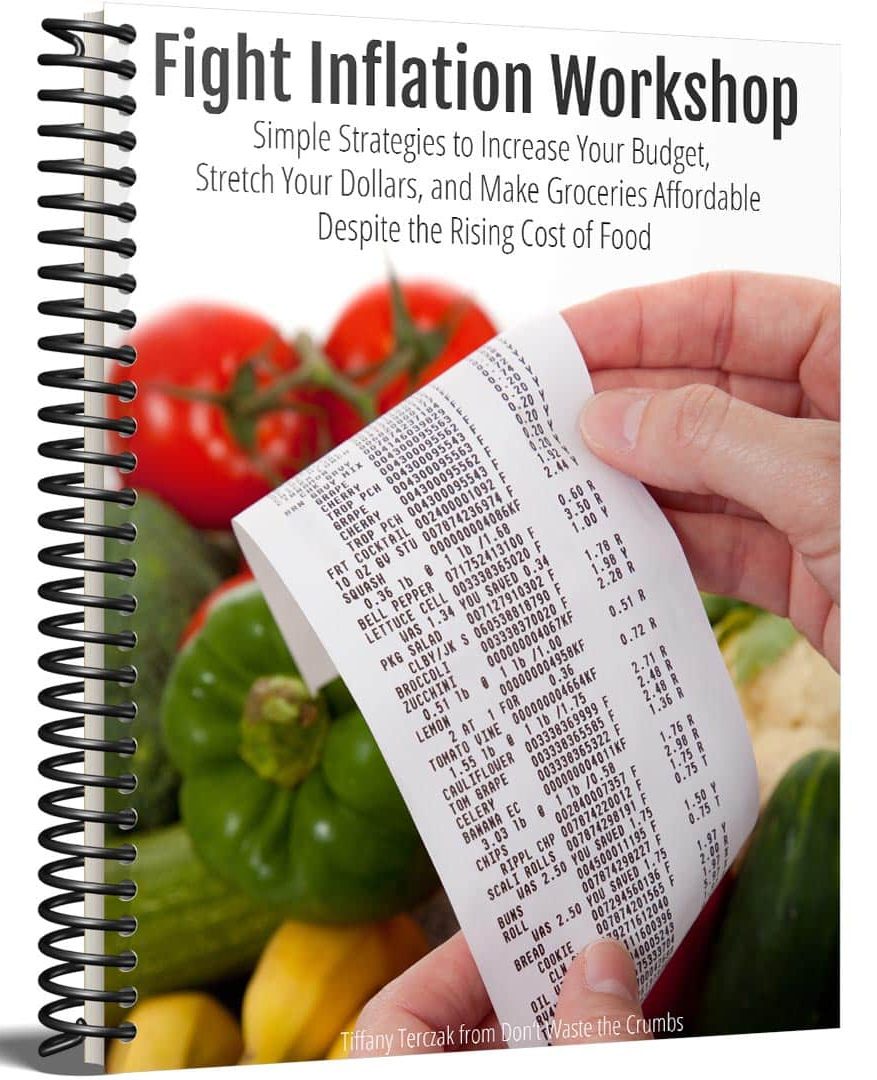

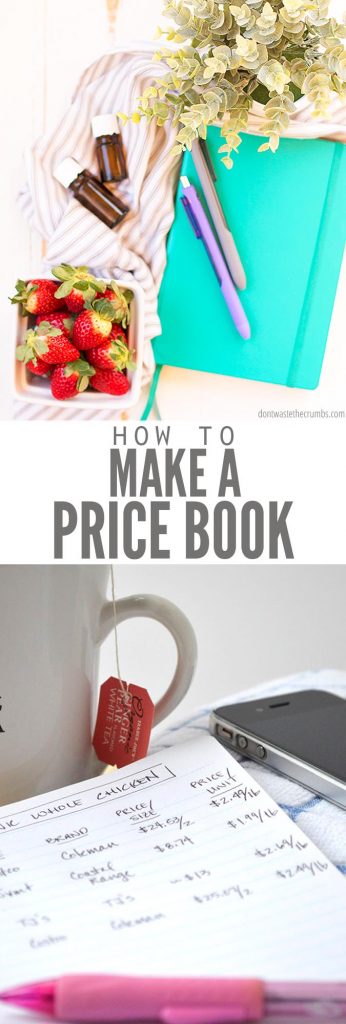


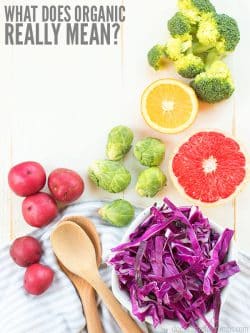

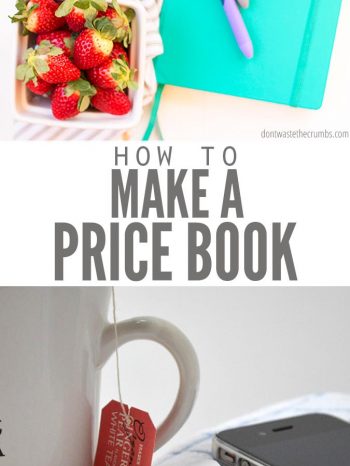
Meal planning and shopping have always been a challenge for me. I so appreciate your articles. Right now I am not able to shop more than a couple of stores. I do like the idea of just tracking my “top ten” items. Guess I will just keep trying baby steps.
So i made a version of this on a spreadsheet but its by store. So each store has its own worksheet. Its hard to compare that way. Do you have a way to separate by store on each page or is that my perfectionism coming out and making me overthink and stoping me from doing it?
This is the first article of yours i read (well second, i found this link in an article about ibotta) and i plan on reading more! Very much enjoyed it. Thank you!!
You’re most welcome! I think you might be overthinking it. You can put food groups on different tabs, but you need all the stores on the same one. It would be better to have the item listed in the first column, with each column header a different store. Does that make sense?
So I went back and looked at my spreadsheet and thats exactly how i had it. Duh!! 🤦🏼♀️ But, i hadnt looked at it in so long i forgot. Thats how useful it has been. So i looked at it with your ideas in mind and i realized why it wasnt useful. 1. I would list a food item, then its size… then the price in each store. But stores would sell different sizes. So then i would be stuck without the ability to have a correct comparison. You break it down by per unit price. SMART!! 2. I didn’t list a date so I wouldnt be able to track when the price was better. I just ended up with a log of prices at some point but it did me no actual goo going forward. 3. I only had 1 spot for each store’s regular price, and 1 spot for a sale price. But again, with no dates that didnt help.
And i am definitely a paper and pencil girl! So i tried forcing the spreadsheet. Your idea is so much better. Im excited to get my notebook filled out. I have the perfect dollar store notebook that fits in my purse in mind.
Thank you again!! Look forward to learning much from you!
Also, thank you for the redponse!
You’re most welcome Nikki! Glad I can help. 🙂 ♥
For items that are perishable such as bananas, apples and oranges why do you track the prices since they do not store well?
Hi Rebecca – I track the prices so that when a good deal comes along, I can buy extras and preserve them for later… like making banana chips, applesauce or homemade popsicles. I can also freeze them for later, to easily add to smoothies or make a batch of apple pie filling. Also, we tend to use the perishables that are on sale as that week’s “main” fruit, i.e. making muffins and in lunches or as snacks. But I wouldn’t know whether it was a good deal or not, unless I tracked the price!
Wow. Thank you. I have been musing on how I can save money on food and coming up with not a whole lot. I am on the Autoimmune Protocol, so I eat meat, vegetables, and fruit. I don’t get to have cheap proteins like eggs and cheese and no fillers like rice and noodles. I have a Kroger, a VGs (small chain and they don’t carry enough meat I can eat so I have only been there once), a couple farmers markets, one of which I earn money for shopping at with my SNAP card, a Meijer, and an Aldi. Because I am on SNAP and my income is very limited, I need to use my food money wisely, which is hard with AIP and a toddler. I am going to start this in the morning, thank you! I am thinking I will track meats and a few shelf staples like broth, coconut milk, and lara bars.
I did a price book in 2012 when I was doing a lot of couponing. It helped me know the best everyday price at my stores, plus it helped me recognize stock up prices. Over time it’s morphed into a general feeling for which stores have the best prices on specific items, and I stopped carrying the actual book. I think it’s time to do a recheck, and see how much has changed in 5 years.
Love your system and there are some awesome ideas mentioned in the comments as well! I have always kept a price book on Google Sheets because it’s so much easier to update than pen and paper, but I also find it takes a long time to pull up on my phone, and the formatting isn’t always the best. I think you’ve convinced me to go back to paper!
It’s old school, but sometimes nothing beat good old fashioned pencil and paper! 🙂
This is actually a really good idea and something I’ve thought of…….but never done.
… until today? 🙂
Yes start price book for us I try but hassle, hassle. I’ll use yours as guideline thx.
Great concept! Can anyone recommend a good app (Apple iOS) for this? (I’m not really a pencil & paper kind of person..)
Great post and explanation about keeping a pricebook. I am often surprised at how many people think it is too much trouble. The peace of mind that I’m paying the best price and the savings on groceries are, to me, absolutely worth a little effort on the set up.
I’ve been keeping a pricebook regularly for about 10 years now. I’ve worn through a couple bindings. Here’s my two cents to build on what you’ve already said:
(1) Having tried a high tech on the android type, a spreadsheet on the computer, and a pencil. I found I much prefer the paper and pencil method. Easily updated, never needs charged. Can be loaned short-term without a problem, etc. And for paper, I LOVE using an address book. The kind with the lettered tabs? Yes, it makes looking up items so much easier! Beans are under “B”, Pineapple under “P”, you get the idea. I don’t have to keep flipping around. I can look it up in the aisle faster than I could swipe it into my phone and bring it up. And the pages are usually a little sturdier than a regular notepad. I can erase and update a price or size easily while I’m looking at it or update at home. As for the designated lines in the book, I just ignore the markings for phone, address, etc and use the lines as needed. I have found a couple styles where the designations are very subtly marked in grey.
(2) Just to make my notes a little easier, I list the stores where I shop inside the front cover and decide on a code for them, then all I have to put next to the item is the store code. That is also where I put the date I priced the item. So S 1/14 means Sam’s Club, January 2014, A 8/14 means Aldi August 2014. This code works for online and brick and mortar stores and by coming up with a code index, I’m not stumped when I can price the same item at Walmart (W), Whole Foods (WF) or Wegman’s (WG).
Also, I keep mine in one of those zip up pencil pouches (the kind you can put in a three-ring binder. I also include a small calculator and my pencil/eraser. Then when I’m headed out shopping I can just throw that in my bag with my shopping list.
I’m sorry, I didn’t mean to be so wordy. I just get so excited about things like a pantry inventory, price book, etc. These have been important tools in getting our family debt free and staying that way.
Just loving your website!
Kristine
FANTASTIC idea on the address book Kristine! Absolutely brilliant, and I’m probably going to borrow that one myself! You’re not wordy at all – knowledge and experience like this is what makes this community so incredibly helpful to thers. We all have something to contribute! I’m just so thankful you took the time to share! Thank you again!!
Love your style, Kristine! Could you please share a pic of one of the pages of your address book (filled out, of course)? Tiffany, if this isn’t allowed… could you?
LOVE your work… move to Australia – it’s about time you had another huge move 😉
Hi Nicola! I’m not sure I can get images to link directly, but Kristine can upload to a free hosting site like Google Photos or Imgur and share a link!
And thank you! LOL – you’re right. We’ve been in one place for 3 years now… it almost seems too long! 😉
This is awesome! I tried to do hard-core couponing a while ago, but just confused myself because I could never figure out if the coupon made it worth buying brand name or if the generic, store version was cheaper. This will help me to see which is cheaper & if the coupons are actually worth the time!
Plus, like someone else said, we have SEVERAL stores close-by. Several friends have told me to shop elsewhere because my store is the most expensive. Now I can try both & I’ll have my answer!
Thank you!
You’re most welcome Tiffany! The stores closer are so much more convenient, but even the ‘expensive’ stores have their hidden gems. 🙂
Do you need to go to each store, buy the item, and then track these prices? I don’t want to buy at Walmart one week, Walgreen the next, and CVS the next if I’m going to be paying a lot more at one of those stores. So I guess what I’m asking is if I just need to walk through each store and record a few items or actually buy the item. lol sorry if that was confusing!
Hi Samantha! Heavens, no! Start with the receipts you already have. Then the next time you’re at a store – any store – update 5-10 of the prices of the things you most commonly buy. You don’t have to actually buy them either when you’re updating prices – just write down what the shelf says. You can make the most of the trip though by checking items you’re NOT buying that day, since you’ll have the receipt when you get home for the things you did buy. After a few weeks, you’ll have quite a collection and great material for comparison!
if I may share a tip: I view each store flyers on line to see what their sales are and I make my grocery list according to each store. I live in Ontario Canada so I look at Food Basic’ flyer and note the items I would buy. The I look at Shopper’s flyer and do the same. I get rewards points at Shoppers so even if an item is 50cents more at Shoppers I know I will get points. Once I get 50,000 points I redeem for 85.00 of free stuff at Shoppers – I still buy items on sale with my points. but don’t feel to bad if I really need a item that hasn’t been on sale for a while, or a special treat for guests at Christmas. My main point is to look at the store flyers online and making a list BEFORE going to the store.. if toothpaste is 50cent cheaper at 1 store but that’s all I would need, no point wasting gas/bus fare/time for 50cents… good luck every one!
I’ve always wanted to do something like this, but have made it too complicated in my mind (thinking I had to track EVERYTHING). I’m going to give this a go starting now since we have six grocery stores, a wholesale club, three discount retail stores, a small health food/holistic store, and a small farmer’s market in season where we can purchase our groceries, and I can use an easy way to see which provide the best prices. All of these, by the way, are within a 5 mile radius. Thanks for the motivation and for simplifying this so I can connect it now in my mind 🙂
Do you make a notation when you purchase an item and it is on sale, or do you just record the price you pay and call it a day? I do feel like I should note if the price is a sale price vs. regular, but am curious if you have experience doing it that way.
Thanks!!
Hi Sherryl! I can COMPLETELY relate! I tend to over-complicate things too, which in the end deter me (or at least make me dread starting). Personally, I would put a little start (*) by it to annotate that it was a sale. This way I know not to expect it regularly, but if I stumble across it again, to buy a few extras. 🙂
Ladies, I’m the same! I’ve overcomplicated keeping track of receipts to “check what I paid” so badly that I just started throwing them all out knowing I would be too stressed.
This coupon price book sounds great!
This week at stop and shop I’m getting 1 liter bottles of Poland spring for .18! (Down from .99)
I’m recording the sale price of .80 per bottle, the 1.25 insert coupon on each three bottles I used and the Catalina that printed for 3.00 off my next shopping trip (which I always use for that same order lol).
It’s a lot easier this way rather than trying to figure out was it better to buy the cans or a bunch of bottles and what about other stores promotions etc etc LoL I am just going to keep track on the sales for this one (very often needed and used) item though the next two or three months and try and see what cycle there is on sales etc! I’ve already figured out the coupons come around only ONCE EVERY FIVE MONTHS!
Yes. And one trick I learned from you, Tiffany, (I don’t remember in which class I took) is to check each week to see if the item has gone back on sale. If you do this for several cycles you will soon know that canned mushrooms go on sale every 4th week, tomatoes go on sale every 5th week and butter every six weeks. Then I can plan to stock up when the items I frequently buy go on sale. I rarely use coupons anymore, but I do cut the coupon out of the inside of the butter package. That means I wait until butter goes on sale ($3.47 today) minus my 0.55 cent coupon makes a pound of butter a good deal at $2.92/lb I have seen this brand as high as $4.98 so having it in the freezer is a good feeling.
i started my price book but I take my grocery receipt and find the prices that way and then items and I have list of prices that I need I take list to the store. With summer break just around the corner. This will be helpful
It sounds like great timing Ms. P! Hopefully this little book will be easier to keep and maintain as you shop! 🙂